IE + Firefox
Moderators: JettJackson, Infinity, Page
IE + Firefox
i think we should try to make the game compatable with firefox and also ie. because alot of the percent of smr players use either or

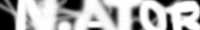
btw Azool I was looking at your CSS and good job they are well done. There is one small problem, for users that use smaller monitors the width overshoots alittle. For the widescreen users its good, I have a widescreed at the office and a 800x600 at home. Need to replace that old monitors anway. lol
-
Azool
- SMR Coder
- Posts: 1736
- Joined: Sat Feb 23, 2002 8:42 pm
- Location: Colorado Springs, CO
- Contact:
Curu did most of the CSS, I can't take credit there 
We do code for both IE and firefox. Firefox actually works like it should. IE....well...doesn't. So IE tends to ;) off people who make websites (and cause many many extra hours of coding) which is why I posted the Get Firefox icon
Freon, is the 800x600 problem in live as well? or just 1.5?
We do code for both IE and firefox. Firefox actually works like it should. IE....well...doesn't. So IE tends to ;) off people who make websites (and cause many many extra hours of coding) which is why I posted the Get Firefox icon
Freon, is the 800x600 problem in live as well? or just 1.5?
Men are born to succeed, not fail.
-Henry David Thoreau
-Henry David Thoreau
I see what it is. In live I have my fonts size set to 82. In SMR 1.5 we can't set fonts size yet. Sure when we can that will take care of it.
Edit: Another thing to lookout for with IE7 is. If you use a button and don't set the width it can run across the page or the full width of a table cell.
If you are using dynamic text on your input buttons the following seems to work very well. Or you can just set the button width to one size if you know that the text would never run over.
.button{
padding:0 .25em 0 .25em;
width:auto;
overflow:visible;
}
Edit: Another thing to lookout for with IE7 is. If you use a button and don't set the width it can run across the page or the full width of a table cell.
If you are using dynamic text on your input buttons the following seems to work very well. Or you can just set the button width to one size if you know that the text would never run over.
.button{
padding:0 .25em 0 .25em;
width:auto;
overflow:visible;
}
